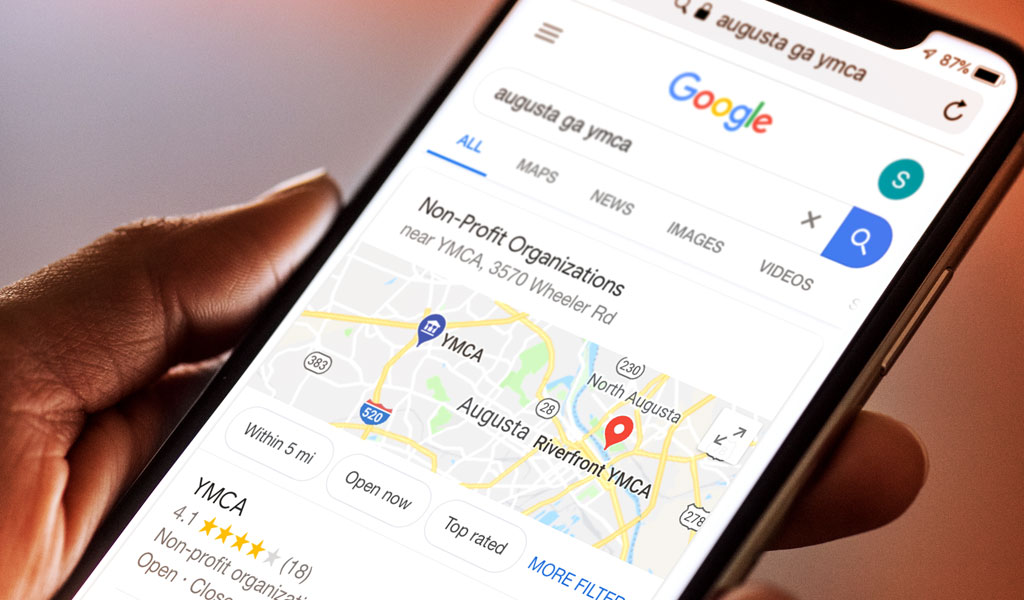Visitors will often look for your branch information on your Google business page, prior to visiting your website. Let’s be honest with each, the majority of the time people cannot remember your web address. When members (or the public) need to access information like your hours on a holiday weekend, they will go to google and type in the name of your Y. It’s easier to just click on your google business listing than it is to visit your website. Which is perfectly fine IF you update that business listing, but you should have your holiday hours or non-standard hours pre-programed into your business listing. Nothing is more frustrating to arrive at a branch only to find the doors locked with their google business listing stating that the location should be open. That’s a negative experience for your member. Designate a staff to log in and make those changes to your Google business listing (for each branch) prior to the shift in your business hours.
Once you find that staff to maintain those google business listings, make sure that they are not using a personal Gmail account to make those changes. If that staff decides to leave your Y or is terminated, the process can be extensive for repossessing the ownership of that listing. Make note that during that period, you will not be able to control the changes that person makes to your business listings. It’s worth having a gmail address that is used by the Y staff, but belongs to the Y. The effort in creating the address will certainly be worth it.
Speaking of email addresses, within the business.google.com page for your specific Y branch make sure that the email is set to reach the proper Y staff. Under the “personal info” tab, in the “contact info” area, use an email address that either reaches the branch director or forwards to the CEO and branch director (my preference). This ensures that when a visitor leaves a review that the people who can properly address the situation are notified. You can respond to the review on google or reach out to that member and try to work through the situation. Reviews really matter in this age of technology, especially for gaining new members.